The Online Representation button is available from the View Application screen View Application
The Actions section on the View Application screen displays a list of buttons.
| • |  - Click to open a link to the Online Representations screen. Only elected councillors can make representation on an application. - Click to open a link to the Online Representations screen. Only elected councillors can make representation on an application. |
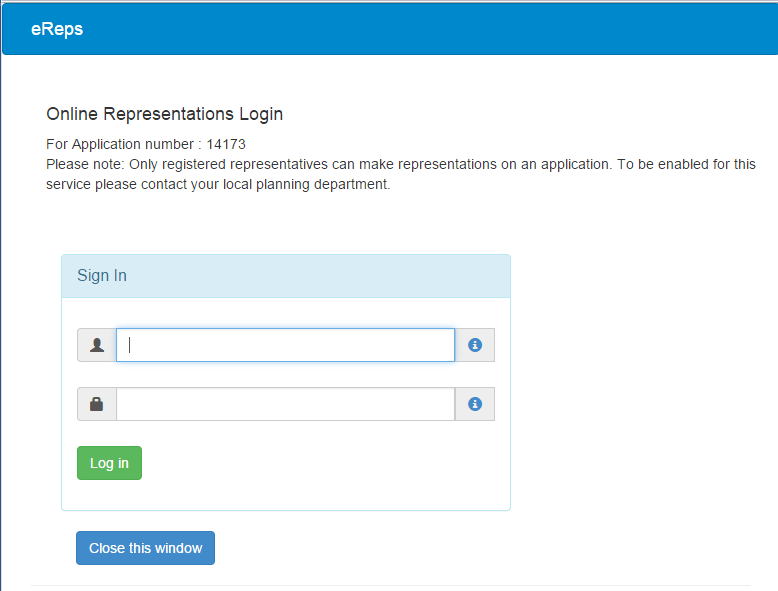
Registered Representatives must contact their local Planning Department to obtain a Login Name and Password to access the Online Representation screen.
Enter the Login Name and Password.
Click the Login button  .
.
The Online Representation Entry screen opens providing the logged in Registered Representative to make a Representation.
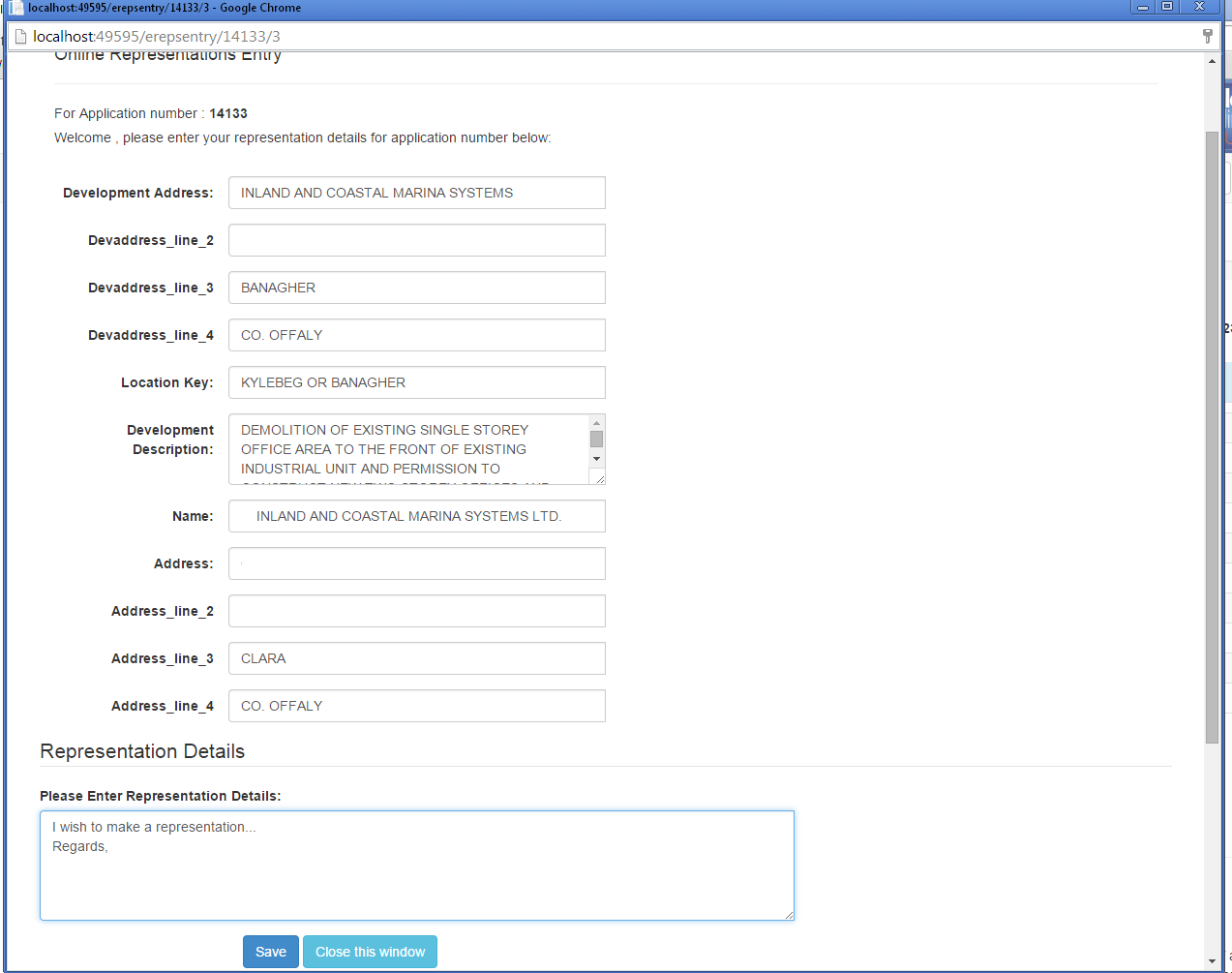
The Online Representations Entry screen displays the following areas:-
| • | Title Area :- This displays the Application Number, the Councillor's name and a request to enter their representation details for the Application Number. |
| • | Application Summary :- Displays summary details of the Application. |
| • | Representation Details :- Submission Details are entered here. |
Once the required details are added click the Save button 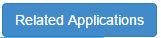 to save the Representation.
to save the Representation.
Click the Close this window button  to close the window and return to the View Application screen View Application
to close the window and return to the View Application screen View Application